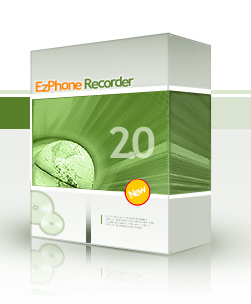EzPhone Recorder is phone call recording software that runs on a Windows PC and records phone calls to your computer from your landline, handset, or mobile phone.
How to Record Calls on a Phone
By recording phone conversations, you can thoroughly review what your customers need and hence increase sales for your business. You can also create podcasts from your recorded calls for your marketing promotion. Phone call recording can also make your business comply with the legal requirements if applicable to your industry.
Interestingly, this useful feature can not be easily accomplished on either iPhone or Android devices. For the iPhone, Apple does not provide any built-in support for call recording, and no access to the core functions of the iPhone API. Hence, the phone recording apps usually require the users to pay a monthly fee to subscribe to their 3-way calling services and redirect calls to achieve this. On the Android devices, things get worse because of the inconsistency of the Android OS versions. For example, the working app may completely stop after the OS upgrade as the newer Android OS drops the phone recording support implemented in the prior version. So to be able to record phone calls on any mobile phones and yet avoid all drawbacks as mentioned earlier, please read our solution below.
Step 1. Please get a mobile phone recording adapter for your smartphone. One of the most inexpensive and straightforward adapters that we recommend is the Olympus TP-8 Telephone Pick-up Microphone. It costs less than US$15. Besides the adapter, please download and install EzPhone Recorder - a software-based call recorder runs on your Windows PC as described on the left sidebar of this page. The program works with this adapter nicely and implements the modern digital signal processing algorithms to enhance your call audio quality. Because of that, you might be amazed by its excellent recording quality on such a low-priced device.
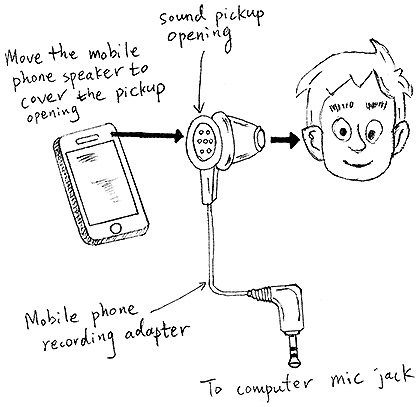
Step 2. Once you have EzPhone Recorder installed, please plug in your recording adapter into the computer microphone jack shown above. In the diagram, the mobile phone recording adapter has a sound pickup opening at the back of the earpiece. To record phone calls from your mobile phone, you move the speaker on the phone to cover this opening. This solution works with any phone, including iPhone, BlackBerry, or even Windows phone.
Step 3. Before you can record phone calls, please set up the line devices within the software. To configure the recording lines, please click the Setup menu on the EzPhone Recorder menubar, and choose the Phone Recording Lines & Devices submenu item. Then, the Setup Phone Recording Devices & Lines dialog is displayed below. Please select a phone recording device for the recording line from its dropdown list on the dialog. Once completed, please click the OK button to save all settings.
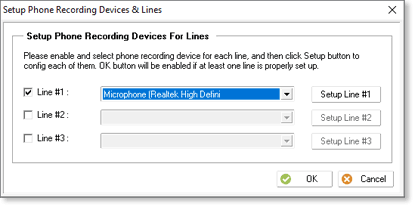
Step 4. You are now ready to record phone calls from your mobile phone. To start recording when a call comes in, please click the Record (Standard Edition) button, or the Line #1 to Line #5 (Professional/Business Edition) buttons on the EzPhone Recorder toolbar shown below.
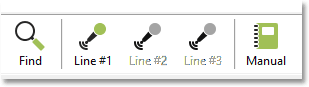
All recorded phone calls are stored on your hard drive, and you can attach notes or memos to these recorded messages. By using its integrated search tool, you can quickly retrieve and find them. Moreover, the recorded messages can be exported to other media. There is no recording length limit on each call. So as long as your hard disk permits, you can record and keep all phone conversations permanently.
NOTE: There are guidelines and laws on phone call recording. When a mobile phone recording adapter is used to record phone calls, no legal announcement is played onto the telephone line. Therefore, it is your responsibility to ensure that you comply with your local, state, or country laws when recording phone conversations.
Related Articles
EzPhone Recorder
EzPhone Recorder is phone call recording software that runs on a Windows PC. The software supports manual and auto-recording modes for recording incoming and outgoing calls. It captures caller id and plays a legal announcement if required. The built-in address book enables you to selectively record your incoming calls from your business partners, tax officers, or customers. It further features voice-activated recording, email notification, and unlimited recording length. You can also attach memos or notes to all logged calls, and find them quickly with its integrated search tool. Shown below is the pricing comparison table.
Standard ($49.95)
Support one telephone line with all phone call recording features mentioned above.
Affordable, easy-to-use, and yet versatile. Ideal for a small business just started.
Professional ($99.95)
Support up to three telephone lines along with all features included in the Standard edition.
A cost-effective software package for small businesses with growth potential.
Business ($159.95)
Support up to five telephone lines along with all features included in the Professional edition.
The feature-rich and straightforward solution for small businesses without the complexity and the inflated price tag.